The applet's Site Map view shows a hierarchial tree view of the site, starting from the root page. If you are indexing a web site, the arcs between nodes in the tree represent HTML links between the respective pages. If you are indexing a filesystem directory whose files have no links between them, then the site map will show the directory structure of the pages indexed.
As shown in the screen snapshot below, the Site Map view may be configured to show different fields, such as the page title, size, address, or last modified date. This is configurable using the MAPHEADERS applet parameter.
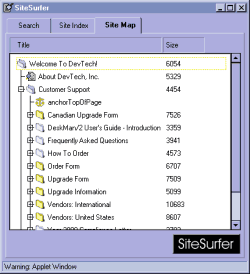
The Site Map's icons change depending on the object they represent. The following list explains the nature of each node type:
By selecting any line in the tree, the referenced page will be automatically loaded in the web browser.
More information on the SiteSurfer applet's various views can be found in Running the SiteSurfer Applet.